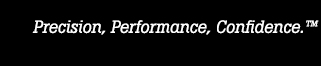- Other Fluke companies:
- Fluke
- Fluke Biomedical
- Fluke Networks
- Fluke Process Instruments
How to Install & Configure MET/CAL or MET/TRACK Calibration Report
Get started with calibration reporting by installing and configuring a MET/CAL or MET/TRACK report
Transcript
I’m Bill Spath and I’m from Fluke Calibration and today we’re going to show you how to use the Fluke Metrology Software and I’m going to show you how to install and configure report.
First thing I do is I launch MET/TRACK and as I launch MET/TRACK, I sign is as an administrator. With the MT-level password and click OK.
Then I go over to ‘’Set-up’’ and go down to ‘’install reports’’. Then I can select my report of choice, it tells me the time, date, the size and the name of the file.
Also, I can actually edit it via the report properties, I can print the screen or run with these reports from this point. I want to select the second one here, notice when I select one the actual ‘+’ symbol comes to light, and I can actually click on plus. It's actually installing the report in my system, notice it removed off the list now.
Now, I can close this window and I can go over to ‘set-up’ and go over to ‘configure reports, for where I want to use it, so I go find my report.
If interested: this one is the one I just installed so the question is where I want it to show up well I'm going to have to show up for any second from the reports I'm going to run for runtime ration screen so I want to check those three boxes there after I do that I simply click on save changes there is saved it's recorded is it within that track black screen at the end of runtime also.
You might also be intested in our video on:
Implementing ISO 17025 Measurement Uncertainty Requirements in Software (Video)
Get some insights into how to use Fluke Calibration software to implement the ISO 17025 uncertainty requirements.
- Home
- Products
- New Products
- Electrical Calibration
- RF Calibration
- Data Acquisition and Test Equipment
- Temperature Calibration
- Humidity Calibration
- Pressure Calibration
- Flow Calibration
- Process Calibration Tools
- Calibration Software
- Service and Support
- All Calibration Instruments
- Purchase Info
- News
- Training and Events
- Literature and Education
- Service and Support
- About Us