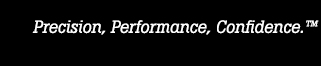- Other Fluke companies:
- Fluke
- Fluke Biomedical
- Fluke Networks
- Fluke Process Instruments
8270A/8370A Embedded Software
| TITLE | USE WITH |
| 8270A/8370A | 8270A/8370A |
|
The updating of embedded software should only be performed after given specific instructions to do so from Technical Support or a Fluke Calibration Authorized Service Center. If the update isn't performed properly, your product may be inoperable until it is. |
|
| Instructions to update by the USB port on the rear panel of the 8270A/8370A | |
|
Updating the firmware (embedded software) of an 8270A or 8370A pressure controller requires only a USB memory stick, a computer with a USB port, and the firmware file. The update with the single firmware file will update the Main, GUI and PCM firmware. Note that if you operate more than one 8270A/8370A/6270A controller in System mode (multiple controllers connected together), they must be updated independently and directly (not while in System mode). To update firmware, click on the [Get Software] button above, complete the online form (or login to this website), then download the zip file by clicking the 8270A_8370A_v1.02_pcm1.05 usb.zip link. Extract the file to a location on your computer. Firmware updates are done directly from a USB stick plugged into the USB-A port on the rear panel of the controller. The firmware update file extension is ".update" and the file includes the main, GUI and PCM firmware updates. Note that not all items’ firmware is updated with a new firmware release. For example, a main and GUI firmware release might not include a PCM firmware release.
|
|
| Updates Include: | |
|
PCM Version 1.05 (2019 Mar) Add: (RICM-470) Automatically match the PCM Test and Supply port sensors to match the Pressure Module Main Version 1.02 (2019 Nov) Add: (RICM-475) PM500 C0 values are indicated on the Chassis UI in kPa instead of psi (RICM-485) PCM Supply and Test port sensors out of tolerance (RICM-500) Incorrect response to request for invalid CAN objects (RICM-507) CLONE - Delay needed between GPIB commands (RICM-510) Won't vent when in Fixed mode Main Version 1.01 (2018 Nov) Add: (RICM-470) Automatically match the PCM Test and Supply port sensors to match the Pressure Module Main & GUI Version 1.00 (2018 Aug) Initial release PCM Version 1.00 (2018 Aug) Initial release |
|
- Home
- Products
- New Products
- Electrical Calibration
- RF Calibration
- Data Acquisition and Test Equipment
- Temperature Calibration
- Humidity Calibration
- Pressure Calibration
- Flow Calibration
- Process Calibration Tools
- Calibration Software
- Service and Support
- All Calibration Instruments
- Purchase Info
- News
- Training and Events
- Literature and Education
- Service and Support
- About Us