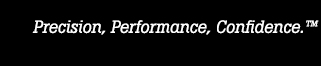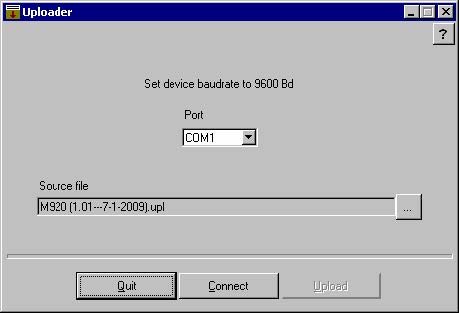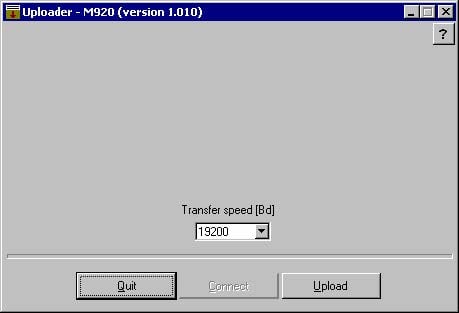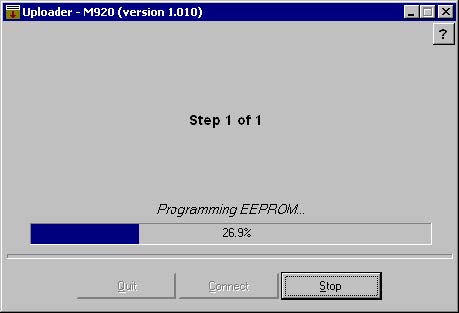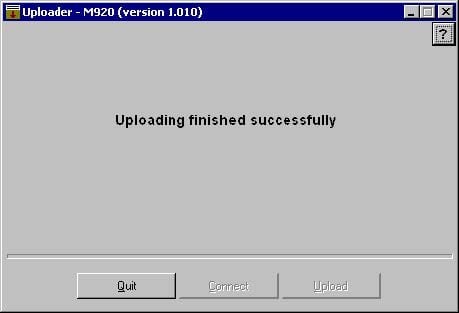- Other Fluke companies:
- Fluke
- Fluke Biomedical
- Fluke Networks
- Fluke Process Instruments
6003A Firmware Update
| TITLE | USE WITH |
| 6003A | All |
|
The updating of embedded software should only be performed after given specific instructions to do so from Technical Support or a Fluke Calibration Authorized Service Center. If the update isn't performed properly, your product may be inoperable until it is. |
|
| Instructions to update by USB | |
|
Installation Put the CD into the computer, wait for autorun and select “Software installation” and “Uploader” or start direct “install\freeware\uploader”. Uninstall Uploader To remove the Uploader software from your system, you should run “uninstall” from “Programs” ("Start -> Programs -> Uploader -> Uninstall Uploader" from the Windows Start menu). Uploading Firmware 1. Connect the calibrator to the computer using an RS232 cable. 2. Select RS232 in the instrument menu as the active interface and set the baud rate to 9600 Bd. 3. Start the Uploader “Start->Program files->Uploader->Uploader.exe”. The following screen will appear: 4. Select computers port (COM1 … COM32) and the source file. The source file is a data file that contains the new firmware with the extension “.upl”. 5. Press “Connect”. The following screen will appear: 6. It is recommended to keep the transfer speed as-is and press “Upload” (in the case of an unsuccessful upload, reduce the transfer speed and try again). The following screen will appear: 7. Uploader automatically reloads all internal programs step by step. 8. After successful upload, the Uploader displays the following: Problems While Uploading New Firmware In the case that the upload does not finish properly (power supply disconnection, failed communication, etc.) the instrument will no longer contain internal software. Switch the instrument’s power supply off, wait approximately 10 seconds, and switch it on again. The instrument will display the message “Internal SW damaged!”. Repeat the procedure upload. The instrument is switched to RS232, 9600Bd mode automatically. |
|
| Updates Include: | |
|
Version 1.048 (2019 Oct. 25) Fix: Bug fixed that caused the GUI to lock up when too many characters were entered into the calibration password field. |
|
- Home
- Products
- New Products
- Electrical Calibration
- RF Calibration
- Data Acquisition and Test Equipment
- Temperature Calibration
- Humidity Calibration
- Pressure Calibration
- Flow Calibration
- Process Calibration Tools
- Calibration Software
- Service and Support
- All Calibration Instruments
- Purchase Info
- News
- Training and Events
- Literature and Education
- Service and Support
- About Us