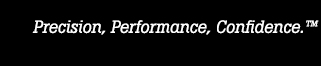- Other Fluke companies:
- Fluke
- Fluke Biomedical
- Fluke Networks
- Fluke Process Instruments
2271A Embedded Software, Update by USB
| TITLE | USE WITH |
| 2271A | 2271A |
|
The updating of embedded software should only be performed after given specific instructions to do so from Technical Support or a Fluke Calibration Authorized Service Center. If the update isn't performed properly, your product may be inoperable until it is. |
|
| Instructions to update by the USB port on the rear panel of the 2271A | |
|
Begin by clicking on the Get software button. Then download the zip file by clicking the 2271A v10x USB.zip button. Extract the four files to a location on your computer:
Connect a USB cable to the back panel USB connector on the 2271A and to the computer. On the computer, drag and drop (or copy and paste) the downloaded file(s) from the computer to the drive letter of the 2271A. **NOTE: It’s best to always update all firmware files. The 2271script file must always be used. Wait at least 1 minute, then turn off the 2271A controller by the main power switch on the back panel. Leave it off for one minute then turn it back on. Wait for the controller to completely power up to the main screen, then go to the ‹Setup›, ‹Instrument Setup›, ‹About This Instrument› screen and verify that "Revision" is correct. Press ‹Exit› to return to the main screen. More detailed instructions are on our Online Help Center. Pressure Control Module (PCM) firmware is updated with the instructions and PCM update file on the 6270A Embedded Software page. The name of the download file is 6270 PCM vNNN USB.zip (where NNN is the firmware version). |
|
| Updates Include: | |
| PCM Version 1.04 (2019 Jan 28) Fix: (OMA-686) Improve control, improve PM500 support |
|
| Main & GUI Version 1.03 (2018 Oct 18) Fix: (OMA-662) Prevent overshoot in absolute mode from low pressure to higher pressure setpoint Add: (OMA-663) Support CPS-40M, SPLT-40M Fix: (OMA-633) Manual entry atm value showing as main pressure value at vent Fix: (OMA-653) CPS function issue Fix: (OMA-588) Absolute module grayed out in module selection screen Fix: (OMA-642) Status field of the STAT, PR and PRR responses were always '0' Fix: (OMA-631) Controller becomes non-responsive during PMM calibration routine Fix: (OMA-622) Out of Range or Low Limit Exceeded error in Tare mode Change: (OMA-614) Change default value of manual atmosphere uncertainty to 3.5 kPa Fix: (OMA-601) Positive leak shows as negative value in leak test routine Fix/Add/Change (Various): Emulation mode improvements |
|
| PCM Version 1.03 (2018 Oct 18) Add: Support CPS-40M |
|
| PCM Version 1.02 (2018 Mar 21) Add: Support CPS-40M |
|
| Main Version 1.02 (2018 March) Add: Support PM500 Pressure Measurement Modules, and zeroing of low absolute models |
|
| GUI Version 1.02 (2018 March) Add: Update for main firmware changes |
|
| PCM Version 1.01 (2017 September) Fix: Prevent overshoot of next pressure set point after venting |
|
| Main Version 1.01 (2016 June) Add: HART improvements |
|
| GUI Version 1.01 (2016 June) Change: Update for main firmware changes |
|
| Main Version 1.00 (2016 April) Initial release |
|
| GUI Version 1.00 (2016 April) Initial release |
|
- Home
- Products
- New Products
- Electrical Calibration
- RF Calibration
- Data Acquisition and Test Equipment
- Temperature Calibration
- Humidity Calibration
- Pressure Calibration
- Flow Calibration
- Process Calibration Tools
- Calibration Software
- Service and Support
- All Calibration Instruments
- Purchase Info
- News
- Training and Events
- Literature and Education
- Service and Support
- About Us