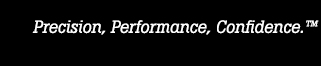- Other Fluke companies:
- Fluke
- Fluke Biomedical
- Fluke Networks
- Fluke Process Instruments
8588A vs. 8508A 8.5 Digit Reference Multimeter: an Expert’s Comparison

When I show calibration professionals the capabilities of our newest long-scale digital multimeter, the thing they’re most excited about is how much it can do in one box. The new 8588A Reference Multimeter takes everything that the 8508A can do and improves upon it, while adding capabilities that were not available before.
“What’s going to most interest many people is the 8588A’s ability to digitize”
I think what’s going to most interest many people is the 8588A’s ability to digitize.
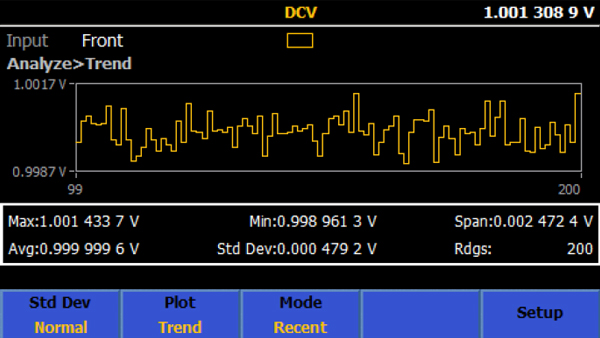
Fluke Calibration has not made a long-scale, digitizing DMM before. You can measure frequencies up to 10 MHz through normal mode, but with digitizing, you can go up to 20 MHz. You can sample at a rate of every 200 nanoseconds, which is much faster than the 8508A.
There are other products out there that are capable of digitizing, but they might not have the desired accuracies and some of the other functionality, like the ability to measure higher current. With the 8588A, you don’t have to choose between a fast DMM and a very accurate DMM. Now you can have both in one unit and you don’t have to spend twice as much in equipment, maintenance, and calibration.
“You can also measure up to 30 A”
You can also measure up to 30 A with the 8588A, where with previous long-scale DMMs we maxed out at 20 A. You can now measure capacitance, so if you have a multi-product calibrator and you want to be able to verify the capacitance function, you can use the 8588A to calibrate and verify the capacitance function on that calibrator.
“We now have a rear input ratio option”
We now have a rear input ratio option. When you want to compare a known voltage or resistance standard to an unknown one, you can connect the known standard to the back end and hook up the unknown standard to the front end, and significantly reduce your uncertainties. It’s almost as if you were using the 8588A as a null detector, where the short term stability of the range gets added to the overall measurement uncertainty. This feature is standard on every 8588A.
“We’ve improved the look and ease of use”
Finally, we’ve improved the look and ease of use. The 8588A improves over the 8505A’s user interface with a nice graphical display. The new interface provides a lot of good information when you’re taking measurements on any function or range. You can hit the Analyze button and it will show the number of readings you’ve taken in your current setup. It will show you standard deviation of those readings, as well as the maximum, minimum and average. You can pull that information directly from the box with automation software, and you can save it and copy it to a thumb drive. These features mean you can really analyze the data in depth. The 8588A can hold up to 15 million readings in its memory so you can get a lot of data for analysis, which is really helpful.
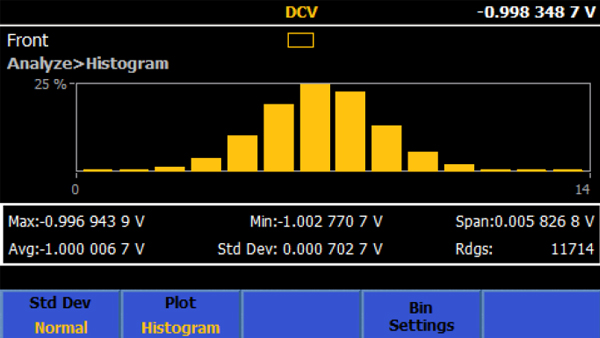
The new display can show harmonics as well. While it’s not a full spectrum analyzer, it has indications that can help you notice if there’s something that needs further investigation, which is something totally new for the 8588A.
The 8588A isn’t just faster and more accurate than the 8508A. We’ve added many new features to give our customers a more robust, flexible suite of tools than they have ever had in one of our DMMs. And best of all, we were able to do all this while reducing costs, so we can pass along a price improvement to customers.
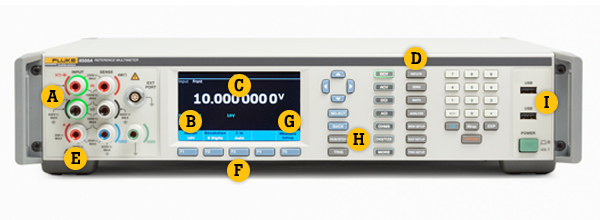
A. Visual Connection Management terminals
Active terminals light up, guiding the user to make the correct connections.
B. Easy-to-access configurations
Range, aperture, input impedance, RMS filter and other measurement configurations are readily available.
C. Large, bright full color display
The intuitive user interface and flat menu structure make it easy to access configurations and view trend plots, waveforms, FFT, histogram and statistics.
D. Programmable front/rear electronic switch
Eliminates manual operation and allows immediate ratio results through a single remote command.
E. 30 A terminal (8588A only; 2A for 8558A)
Enables industry's widest current measurement range through a single terminal.
F. Soft menu keys
Adapt to the active function, so the menu structure is intuitive and easy to learn.
G. Multi-language selection
Choice of English, Chinese, French, Japanese, Korean, Russian and Spanish.
H. Run/Stop trigger
Toggles the continuous, or free run, measurement state.
I. USB ports
Download data quickly and easily to a flash drive.
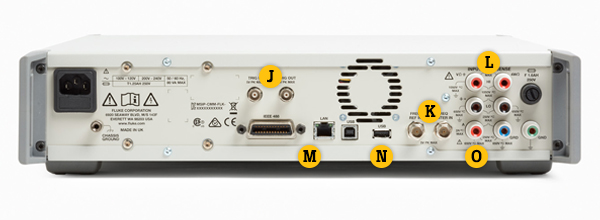
J. Trig in/Trig out
Precise triggering maximizes synchronization in system automation.
K. Freq Counter
Enables 100 MHz frequency counter measurement at 0.5 uHz/z.
L. Rear panel input terminals
Mirrors front panel input terminals for connection compatibility and allows for front/rear radio measurement.
M. IEEE 488, LAN, USB interfaces
Standard remote interface for straightforward system integration.
N. USB port
Download data quickly and easily to a flash drive.
O. 2 A terminal
Keep learning
8588A Reference Multimeter Introduction Video
Three Surprising Features of the 8588A Reference Multimeter
Related products
Get Help
Get a free product consultation

- Home
- Products
- New Products
- Electrical Calibration
- RF Calibration
- Data Acquisition and Test Equipment
- Temperature Calibration
- Humidity Calibration
- Pressure Calibration
- Flow Calibration
- Process Calibration Tools
- Calibration Software
- Service and Support
- All Calibration Instruments
- Purchase Info
- News
- Training and Events
- Literature and Education
- Service and Support
- About Us